How to Clean Mac Screen Safely and Effectively
Fingerprints, dust, and smudges can make any Mac screen hard to use and frustrating to look at. At Call Andy!, we know that cleaning your Mac screen safely is key to keeping it clear and long-lasting. It’s as simple as turning off the device and wiping the display with a damp, lint-free cloth. This method helps avoid scratches and streaks, protecting your screen and extending the life of your display.
Keeping a Mac screen clean helps protect the hardware and makes work, streaming, or browsing more enjoyable. For extra care or tough spots, users can see more tips using a microfiber cloth or a 70% isopropyl alcohol solution. Regular gentle cleaning can prevent build-up and keep the Mac looking like new.
Essential Steps for Cleaning Your Mac Screen
Cleaning a Mac screen requires gentle products and careful techniques to avoid damaging the display. The right approach helps remove fingerprints, dust, and smudges for a clear viewing experience.
Gathering the Right Cleaning Supplies
Start by choosing a soft, lint-free microfiber cloth. These are safe and designed to wipe screens without scratching them. Avoid using paper towels, tissues, or rough fabrics because they can leave fibers behind or damage the glass.
Use only water or cleaning solutions made specifically for electronics. Household cleaners, sprays with alcohol, ammonia, or hydrogen peroxide, and window cleaning products should never be used. These can strip protective coatings and may cause permanent damage.
It's helpful to keep a small spray bottle of distilled water and clean cloths on hand just for screen cleaning. If cleaning fluid is preferred, select one meant for computer or eyeglass screens. Always apply liquid to the cloth, never directly to the screen.
Powering Down and Preparing Your Mac
Before starting, always turn off the Mac. Unplug it from power to avoid electrical risks and accidental keystrokes. This step helps protect both the Mac and the user.
Wait a few moments for the screen to cool down if the Mac has been used recently. A cool screen dries more evenly and avoids streaks. Remove jewelry or anything that could accidentally scratch the display while cleaning.
If there is obvious dust or loose debris, gently brush it off the surface first with the dry cloth. Clearing away particles before wiping with a damp cloth helps minimize the risk of small scratches.
Applying Proper Cleaning Techniques
To clean, lightly dampen the microfiber cloth with water or a suitable screen cleaner. The cloth should be damp, not wet. Excess liquid can drip into the screen edges and harm internal parts.
Using gentle, circular motions, wipe the screen from edge to edge. Do not press hard. Repeat to remove smudges and fingerprints, taking care around the camera and corners.
If needed, make a second pass with a dry side of the cloth to remove any remaining moisture or streaks. Avoid touching the clean screen with bare fingers to keep it free from new smudges.
Mac Screen Maintenance and Common Mistakes
Proper care keeps a Mac screen clear and working well. Cleaning the right way and avoiding certain products help protect the device and prevent damage.
Ongoing Care and Prevention Tips
Clean the screen regularly using a soft, lint-free cloth. These cloths, such as microfiber, gently lift dust and fingerprints without leaving scratches. It is best to turn off the Mac and unplug it before starting. This keeps the device safe and shows smudges more clearly.
Keep food and drinks away from the screen to avoid sticky spills and stains. Wash hands before use to reduce oily marks. Store the Mac in a case or sleeve when not in use to guard against dust and scratches.
A brief list for daily habits includes:
Wipe screen often with dry, clean microfiber cloth
Keep liquids far from the device
Avoid touching screen with fingers
Close lid gently to prevent pressure spots
Following these steps can help the screen stay clear and last longer.
What Not to Use on Mac Screens
Do not use paper towels, facial tissues, or rough cloths, as they can scratch the glass surface. Avoid any cleaning product that contains alcohol, ammonia, hydrogen peroxide, or household cleaners because they can strip coatings and cause clouding.
Never spray cleaners directly on the screen. Instead, spray a little water onto a clean microfiber cloth if needed. Avoid using window or glass cleaner, as these can damage the anti-reflective layer on many Mac screens.
Clear Screen, Clear Focus — Protect Your Mac the Right Way
Smudges, streaks, and dust don’t just ruin your view—they can damage your Mac screen if cleaned the wrong way. At Call Andy!, we don’t just fix Macs—we help you care for them properly. Our Boston-based Apple experts offer safe, proven screen-cleaning tips and professional maintenance to keep your display spotless and your device performing at its best. Don’t risk scratches or costly repairs. Let us help you clean and care for your Mac the right way. Contact us now!